Editor's review
While shuffling through the images of your kid’s first birthday, you must be thinking of pouring in some eye catchy effects on them. Well, the task requires you to log on to the web to grab a handy image editing tool, which could in turn result in wasting a lot of your useful time. However, there is no need to get yourself indulged into this time-taking chore, as you can straightaway try out the all new Home Photo Studio 1.25 application, which comprises of several image editing features to help you through. You can effortlessly learn the functions to view and edit images with features like retouch, color enhancement, red eye removal, blur, and also add various other effects such as lightening, 3D composition, weather effects, etc. Not just editing, but you also can generate slideshows, collages, and postcards, after editing images.
The work console of Home Photo Studio 1.25 has been designed modestly to help you edit your images with different provided effects and tools. You can begin with loading the images from the desired directory using the File Explorer provided over left. The images are queued up at the mid screen, from where you can select any and begin with the editing task. The editing tools integrated relate to color adjustment, blur, add text, reset channels, brightness, contrast, and apply different effects. You can create 3D compositions by loading an image, select 3D composition, apply ready to use glow effects and backgrounds, add illumination for lightning effect, set auto levels, and done. Further, you’re also allowed improving facial features such as decrease nose size, transform lips shape, decrease chin, and remove wrinkles with Blur Tool. Moreover, generating stunning collages, slideshows, postcards, etc is also an easier task with the provided option variety.
Home Photo Studio 1.25 application is a fantastic image editor for novice as well as well-versed users. The program has deservingly been assigned with 4 rating points, considering its reliable and negotiable features added with the great functioning capability.


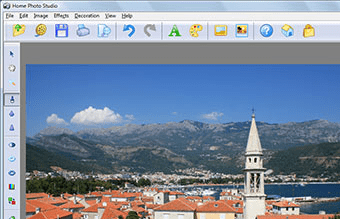
User comments